Small businesses, entrepreneurs, artists, and craftspeople – this one is for you! The Clapper Shop allows any creator to list products to sell to their communities. This is an amazing opportunity to support small businesses, but we want to encourage everyone on Clapper to buy local and explore what other creators are offering.
Whether you are a seller or a buyer, we want you to be aware of how everything works with the Clapper Shop. You never know; maybe you’ll have a garage sale and Clapper might be a good place to list some of those items. Or maybe you’re an artist and want to take a shot at trying to sell your art through Clapper. Either way, these are the steps you can take.
Making Your Product Look Good 💡
First thing’s first, you need to know everything about what you are selling. What materials did you use to make it? What’s the product’s use? Do you have different colors for the same product? With all that in mind, make sure you take pictures that highlight the product’s main features. If it’s clothing, hang it on a solid colored wall, iron it, make it look nice and new. If it’s a piece of art, use good lighting, whether it’s natural light or a ring light. Consider all this when taking pictures of your goodies!
Remember, there are items that are prohibited to sell, such as: weapons, tobacco and alcohol, drugs, pornographic services and supplies, piracy, financial products, personal information, etc. You can read the community terms for more details.
Find The Clapper Shop 🛍
To activate your Clapper Shop, go to the Creator Space on your profile page, then select “Open My Shop Now” and confirm your email. Once your email is confirmed, you can add an item to sell and manage your store from this tab.



When Listing, Be Descriptive ✍🏼
The more descriptive you are with your products the quicker they will sell. Make sure to fill out all of the blank spaces when listing your item. Here is a list of everything you need to have about your product:
- Picture: Good quality, always. If the picture is blurry or not visible, the product will not sell. Remember: it’s all about the visuals.
- Description: Be straightforward about what the item is, but also be creative with it. Make your product sound appealing.
- Pricing: Set a price for the product. This price must include your shipping cost.
- Quality of goods: Include the quality of your product (new, used, etc).
- Classification: There are a few categories to choose from:
- Merch
- Handmade Craft
- Collectibles
- Used Items
- Freelance Services
- Others
- Units: How many items do you have available to sell? Put the exact amount.

Promoting Through Livestreams 🤳🏼
To promote and sell your products on a Livestream, go to your Clapper Shop tab, then select “Start Shop Live”. Add your product and promote it and it will appear on the screen of the livestream for anyone to buy.


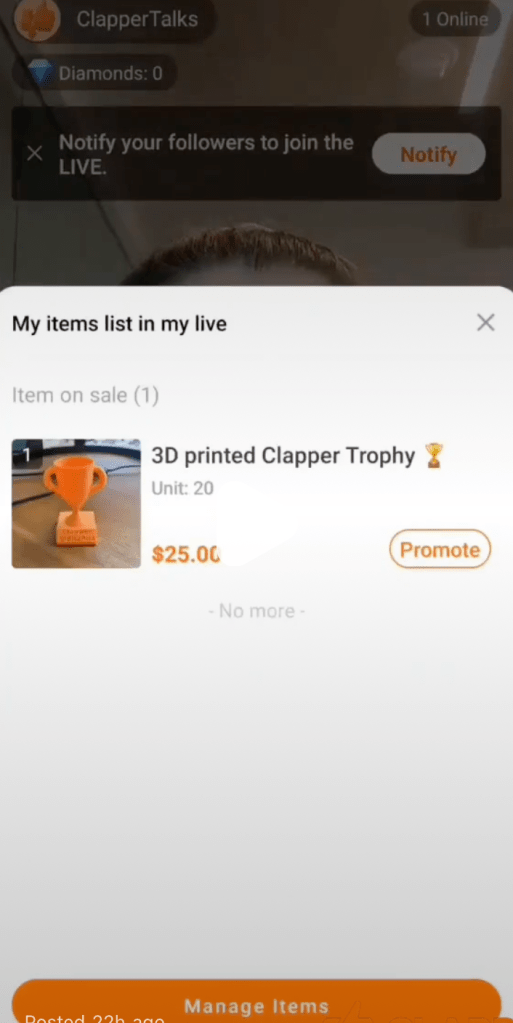

Tips For The Clapper Shop Live 🛒
- It is recommended that you have 40-60 minutes of live broadcast warm-up time when you start to sell goods officially.
- Use the Notify button to let your community know that the broadcast has started.
- When choosing more products, you can sort the products according to the order of selection.
- This is sort of your sales pitch, so talk about your product. Share the story of making it or why did you decide to sell it. Also, remember to actively answer the audience’s questions about the product.
- If you have the product with you, show it off. Is it makeup? Apply it on yourself on the Livestream. Is it a kitchen appliance? Cook something on the Livestream. You get the point.
After Sales, Build Trust 🤝
Once you sell anything, you need to make sure you deliver on your promises. Respond to your buyer in a timely manner. Make sure your item is sent out and delivered on time. Answer questions about your products in your DMs as much as you can. The important thing is that the people that consume your product come back for more or recommend you to other people. That cannot happen if you provide lousy customer service. Think of your customer first.
Your Real Earnings 💰
We’re all about transparency with this feature. Clapper charges 5% of each of your sales. We wanted to keep this percentage as low as we could, so creators could actually keep a good chunk of their earnings. We thought this seemed fair compared to other e-commerce apps that charge 15-30%.
Now that you know everything you need to bring your shop to life, let us know any additional questions you have by contacting our main accounts on Clapper, @ClapperCreator and @ClapperAcademy.


20 thoughts on “Clapper Shop 101”
Comments are closed.